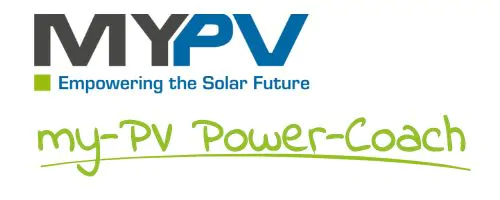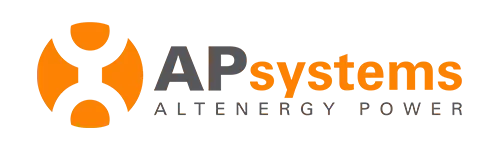Calculators for Solar Projects
K2 Base
Quick and easy planning of K2 mounting systems for pitched and flat roofs in five steps. The free planning tool K2 Base has a dashboard for efficient project management. The Google Maps integration and graphic drawing tools support you in planning.
The results include a project-specific structural calculation including an item list for the mounting system. All data can be transferred quickly and easily with K2+ to planning tools from SolarEdge, SMA, Fronius, Kostal, GoodWe and archelios™ Pro - saving you valuable time.
Designer from SolarEdge
The Designer from SolarEdge is a free tool used to create a PV design. With the 3D simulation you easily draw a plan for the PV installation and show your customers what will happen on their roofs. Designing the installation is easy. For example, a string design is automatically completed with a few mouse clicks. Designer takes shadows into account and includes a solar map. The tool can be viewed online and is therefore accessible from anywhere. This is also useful for the evenings and weekends, for example.
- SolarEdge's Designer is easy to use;
- Close more deals with a 3D simulation of the installation;
- Optimize the system.
ShineDesign from Growatt
ShineDesign is the system design software just for Growatt inverters. It can conduct installers to figure out panel numbers for a system, panel numbers for each string, and which inverter model is suitable for the system. Moreover, it can print a design report after input all necessary parameters, can calculate DC/AC wire wastage, annual generation, etc. Users can click “Download” on the website to get the software and user manual. Follow the manual everyone can design easily by himself.
Huawei SmartDesign
The Huawei SmartDesign configurator is the ideal tool for using Huawei products. It allows you to design and dimension systems, even with the combination of batteries. Online registration to save all projects To use the configurator it is necessary to register, the advantage lies in the fact that in this way all projects will remain online, so they can be revised when necessary. But not only that, it will also be possible to customize both the place of installation and the module, a very useful feature if you are using modules that have just come on the market.
Sunny Design
When selecting the SMA inverter for a solar power installation, many aspects are important; the type of panel used, the electrical connection, the orientation and inclination of the installation, and of course above all how much energy you want to produce. Plan your PV installation very easily and get to know the possibilities of Sunny Design.
my-PV Power-Coach
This tool helps all house builders with an interest in photovoltaics, craftsmen, energy consultants and people who already own a PV system and want to optimize their self consumption. It is ideal for comparing costs and benefits and helps you to get an overview. By entering a few parameters (feed-in tariff, electricity rate, tank size, PV power, etc.) you can test and compare different options. You have the possibility to save the individual variants and have them conveniently sent to you as PDF files..
APsystems Module Compatibility Calculator
APsystems' Module Compatibility Calculator is the perfect tool to quickly and easily check if the solar panels of your choice are compatible with APsystems' micro-inverters. This will save you time and money and ensure that your solar system will operate smoothly and perform optimally.